Now a days we are using lots of AI apps (ChatGpt , Grok , Perplexity) in our smartphones and computer but most of it for making our AI avatar , doodles , and most of it used as a search engine. today we get answer from internet is very easy and this type of AI apps make more easier to answer our curiosity.
Today we talk about Perplexity AI beginner guide. Perplexity AI promises for beginners eager to explore smarter search and up to date knowledge . in this guide discover why so many students creators and professionals are switching to perplexity for deeper insight and time saving solutions.
Table of Contents
What Is Perplexity AI?
Perplexity AI is an advanced answer engine that blends search and artificial intelligence. Unlike traditional search engines, it fetches up-to-date information, understands your questions, and provides clear, citation backed responses instantly. Perplexity AI make it easy and fetch reliable sources from internet and answer it . It’s available on the web, as a desktop app, and for mobile, making it accessible anywhere.
Getting Started with Perplexity AI Beginner guide

Access the Platform: Visit the Perplexity AI website or download its app. The interface is clean and intuitive, designed for all experience levels.
Sign Up for Personalization: Registration is optional, but having an account lets you save history, create Spaces, and enjoy personalized responses.
Explore the Interface: Key sections include:
- The Search Bar: Where you enter your natural language questions.
- Focus Modes: Select Web, Academic, Math, Writing, Video, or Social modes to tailor responses.
Focus mode tutorial
- The Library and Spaces: Save, organize, and collaborate on search threads and topics.
- Profile and settings where you customize notifications, privacy, and themes.
For more visit “latest tech news September 2025“
How to Use Perplexity AI Beginner guide
Type Your Query
Just ask in natural language—anything from “How to invest in mutual fund to “give some idea to invest money”.
Choose a Focus Mode:
Perplexity offers specialized modes including Web, Academic, Math, Writing, Video, and Social. Pick one to get answers tailored to your needs (e.g., Academic mode for research, Writing for content advice).
Upload Documents:
Attach up to three PDFs each day for in-depth analysis, summaries, or Q&A on academic papers, whitepapers, or business reports. Perplexity lets you upload PDFs (up to three per day) for summaries and Q&A, saving hours in study or analysis.
Start the Conversation
Perplexity delivers concise, trustworthy answers within seconds—often with a list of sources you can verify.
Key Features New Users Love Perplexity AI
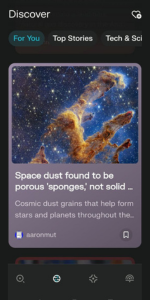
– Real-Time, Accurate Answers: Fetches up-to-date results from the web plus detailed explanations.
– Clear Citations: Each response links to respected sources, verifiable, credible, and transparent.
– Personalized Search Spaces: Save search threads, collaborate privately or publicly, and organize research in one place.
– User-Friendly and Intuitive: Designed for everyone.
Tips and Tricks for Getting the Most Out of Perplexity AI
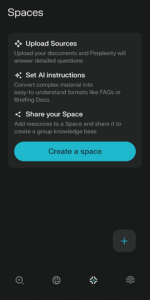
– Ask Clear, Specific Prompts: The more precise your question, the better and more relevant the answer you’ll get[2].
– Experiment with Focus Modes: Use Academic mode for deep research, Writing mode for creative content, or Math mode for equations. you can also create new space and create a knowledge bank, projects and saved material.
– Upload Documents Intelligently: Want an instant summary or to pull key insights from a lengthy report? Upload your PDF and let Perplexity do the heavy lifting.
– Save and Share Results: Bookmark your best searches or create Spaces to collaborate and share knowledge with teammates or the public.
Practical Use Cases for Perplexity AI
– Students: Summarize academic readings, generate study notes, and fact-check assignments. Students use it for quick summarization of complex texts, exam prep, and fact-checking
– Writers and Creators: Get content ideas, overcome writer’s block, and research technical topics quickly.
– Professionals: Prepare reports, analyze documents, and stay ahead in fast-paced industries by getting instant, well-cited updates.
– Lifelong Learners: Dive into new topics, compare opinions, and satisfy curiosity with trustworthy, dynamic answers.
Frequently Asked Questions (FAQ) for Perplexity AI
(1) Is Perplexity AI free to use?
Yes, Perplexity offers free access with optional accounts for enhanced features.
(2) Can I trust the answers from Perplexity?
Perplexity provides up-to-date answers with verified citations from authoritative sources, making it reliable for most queries. (kindly cross check by reliable sources )
(3) Does Perplexity support document uploads?
Yes, users can upload up to three PDF documents daily for analysis, summaries, and Q&A.
(4) What devices support Perplexity AI?
Perplexity works on browsers and offers dedicated mobile apps for iOS and Android.
For more Reguler update and information kindly follow me on my social media account

